J O S E P H
موسس المنتدى

بلدي : 
الجنس : 
عدد المساهمات : 582
نقاطــي : 1191
سمعـتــي : 0
تاريخ الميلاد : 06/12/1997
تاريخ التسجيل : 11/07/2013
العمر : 26
البلد : DZ
الوظيفة : rgaad
 |  موضوع: | تومبلايت | كود يجعل مكان قديم وجديد ومغلق فى الاقسام يضع صورة وصف القسم موضوع: | تومبلايت | كود يجعل مكان قديم وجديد ومغلق فى الاقسام يضع صورة وصف القسم  الجمعة يوليو 12, 2013 4:05 am الجمعة يوليو 12, 2013 4:05 am | |
| اليوم كود
| تومبلايت | كود يجعل مكان قديم وجديد ومغلق فى الاقسام يضع صورة وصف القسم ZezO Design الكود تصميمى كاملالصورة للتوضيح http://im15.gulfup.com/2012-03-09/1331255892241.pngولتاكيد ان الكود يعمل ع الوصف ظاهر فى الصورة صورة سله المهملات مكتوبة زى ماهيابسم الله نبدااولا ملاحظة كل الشغل فى قالب index_box http://im15.gulfup.com/2012-03-09/1331255892241.pngولتاكيد ان الكود يعمل ع الوصف ظاهر فى الصورة صورة سله المهملات مكتوبة زى ماهيابسم الله نبدااولا ملاحظة كل الشغل فى قالب index_box
هتمسح كل الى بداخل قالب index_box تمام
وتضع هاذا
| الرمز: | <table width="100%" border="0" cellspacing="1" cellpadding="0" align="center">
<tr>
<td valign="bottom">
<!-- BEGIN switch_user_logged_in -->
<span class="gensmall">{LAST_VISIT_DATE}<br />
{CURRENT_TIME}<br />
</span>
<!-- END switch_user_logged_in -->
<div class="nav"><a class="nav" href="{U_INDEX}">{L_INDEX}</a>{NAV_CAT_DESC}</div>
</td>
<td class="gensmall" align="right" valign="bottom">
<!-- BEGIN switch_user_logged_in -->
<a class="gensmall" href="{U_SEARCH_NEW}">{L_SEARCH_NEW}</a><br />
<a class="gensmall" href="{U_SEARCH_SELF}">{L_SEARCH_SELF}</a><br />
<!-- END switch_user_logged_in -->
<a class="gensmall" href="{U_SEARCH_UNANSWERED}">{L_SEARCH_UNANSWERED}</a>
</td>
</tr>
</table>
<!-- BEGIN catrow --><!-- BEGIN tablehead --><table class="forumline" width="100%" border="0" cellspacing="1" cellpadding="0">
<tr>
<th colspan="{catrow.tablehead.INC_SPAN}" nowrap="nowrap" width="100%" class="secondarytitle"> {catrow.tablehead.L_FORUM} </th>
<th nowrap="nowrap" width="50">{L_TOPICS}</th>
<th nowrap="nowrap" width="50">{L_POSTS}</th>
<th nowrap="nowrap" width="150"><div style="width:150px;">{L_LASTPOST}</div></th>
</tr>
<!-- END tablehead -->
<!-- BEGIN cathead -->
<tr>
<!-- BEGIN inc -->
<td class="{catrow.cathead.inc.INC_CLASS}" width="46"><img src="{SPACER}" height="0" width="46" /></td>
<!-- END inc -->
<td class="{catrow.cathead.CLASS_CAT}" colspan="{catrow.cathead.INC_SPAN}" width="100%">
<h{catrow.cathead.LEVEL} class="hierarchy">
<span class="cattitle">
<a class="cattitle" title="{catrow.cathead.CAT_DESC}" href="{catrow.cathead.U_VIEWCAT}">{catrow.cathead.CAT_TITLE}</a>
</span>
</h{catrow.cathead.LEVEL}>
</td>
<td class="{catrow.cathead.CLASS_ROWPIC}" colspan="3" align="right"> </td>
</tr>
<!-- END cathead -->
<!-- BEGIN forumrow -->
<tr>
<!-- BEGIN inc -->
<td class="{catrow.forumrow.inc.INC_CLASS}" width="46"><img src="{SPACER}" height="0" width="46" alt="." /></td>
<!-- END inc -->
<td class="{catrow.forumrow.INC_CLASS}" align="center" valign="middle">
<span class="genmed">{catrow.forumrow.FORUM_DESC}</span></td>
<td class="row1 over" colspan="{catrow.forumrow.INC_SPAN}" valign="top" width="100%" height="50">
<h{catrow.forumrow.LEVEL} class="hierarchy">
<span class="forumlink">
<a class="forumlink" href="{catrow.forumrow.U_VIEWFORUM}">{catrow.forumrow.FORUM_NAME}</a></span></h{catrow.forumrow.LEVEL}>
<span class="gensmall">
<!-- BEGIN switch_moderators_links -->
{catrow.forumrow.switch_moderators_links.L_MODERATOR}{catrow.forumrow.switch_moderators_links.MODERATORS}
<!-- END switch_moderators_links -->
{catrow.forumrow.L_LINKS}{catrow.forumrow.LINKS}
</span>
</td>
<td class="row3" align="center" valign="middle" height="50">
<span class="gensmall">{catrow.forumrow.TOPICS}</span>
</td>
<td class="row2" align="center" valign="middle" height="50">
<span class="gensmall">{catrow.forumrow.POSTS}</span>
</td>
<td class="row3 over" align="center" valign="middle" height="50">
<span class="gensmall">{catrow.forumrow.LAST_POST}</span>
</td>
</tr>
<!-- END forumrow -->
<!-- BEGIN catfoot -->
<tr>
<!-- BEGIN inc -->
<td class="{catrow.catfoot.inc.INC_CLASS}" width="46"><img src="{SPACER}" height="0" width="46" /></td>
<!-- END inc -->
<td class="spaceRow" colspan="{catrow.catfoot.INC_SPAN}" height="1"><img src="{SPACER}" alt="" height="1" width="1" /></td>
</tr>
<!-- END catfoot -->
<!-- BEGIN tablefoot -->
</table><img src="{SPACER}" alt="" height="5" width="1" /><!-- END tablefoot --><!-- END catrow --> |
لتغير الصورة نذهب الى القسم ونغيرها والصورة توضع فى الوصف فى كل قسم وتلاقية يظهر فى القسمثم سجل وانشر التومبلايت ومبروك عليك
المصدر http://www.pubarab.com/t302226-topic
| |
|
شبح المنتديات
مشرف دردشة

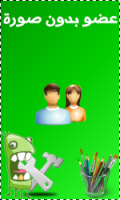
الجنس : 
عدد المساهمات : 299
نقاطــي : 409
سمعـتــي : 0
تاريخ الميلاد : 16/09/1997
تاريخ التسجيل : 11/07/2013
العمر : 27
البلد : العراق
 |  موضوع: رد: | تومبلايت | كود يجعل مكان قديم وجديد ومغلق فى الاقسام يضع صورة وصف القسم موضوع: رد: | تومبلايت | كود يجعل مكان قديم وجديد ومغلق فى الاقسام يضع صورة وصف القسم  السبت يوليو 13, 2013 3:58 am السبت يوليو 13, 2013 3:58 am | |
| موضوع مميز يسلمو ع الطرح الجميل حبيبي | |
|
J O S E P H
موسس المنتدى

بلدي : 
الجنس : 
عدد المساهمات : 582
نقاطــي : 1191
سمعـتــي : 0
تاريخ الميلاد : 06/12/1997
تاريخ التسجيل : 11/07/2013
العمر : 26
البلد : DZ
الوظيفة : rgaad
 |  موضوع: رد: | تومبلايت | كود يجعل مكان قديم وجديد ومغلق فى الاقسام يضع صورة وصف القسم موضوع: رد: | تومبلايت | كود يجعل مكان قديم وجديد ومغلق فى الاقسام يضع صورة وصف القسم  الجمعة أغسطس 02, 2013 5:35 pm الجمعة أغسطس 02, 2013 5:35 pm | |
| شكرا على الرد والمرور الجميل | |
|








